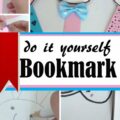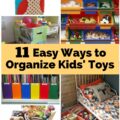There was a time where, if you wanted to sell your stuff, you were pretty much limited to garage sales. This results in hours (or days or weeks) of decluttering your home, organizing your belongings, pricing everything, and crossing your fingers that the weather cooperated on the big day.
Things are a LOT easier today. Thanks to the digital age we’re living in, there are tons of sites and apps like Letgo that make it super simple to declutter your home and make money from your stuff. And since you’re listing is reaching millions of people, your chances of finding some who wants your item is pretty good!
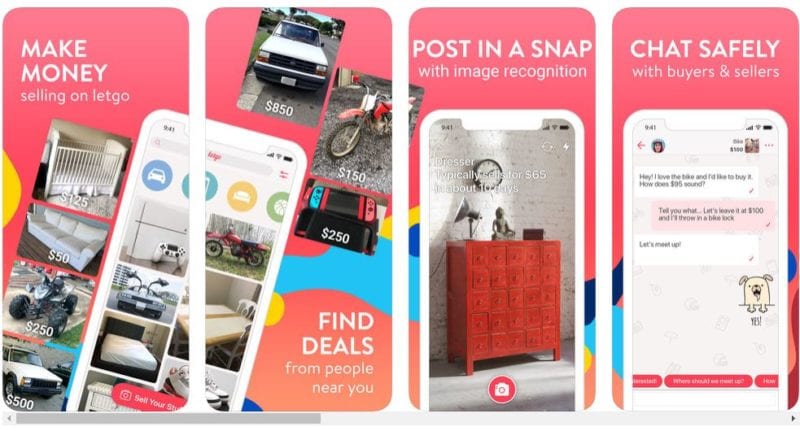
The Benefit of Resale Apps
It should come as no surprise that mobile devices are now beating out desktop and laptop computers for online traffic. Studies have shown that more than half of website traffic comes from mobile devices. On top of that, those studies have proven that most people prefer mobile apps over mobile sites to purchase online.
First of all, using an app is just faster than using a website. Apps are built to be mobile friendly, and most are pretty intuitive as far as layout and features, and selling apps like Letgo are no exception.
Using an app is also just more convenient. Most of us aren’t carrying around an actual camera – we take pictures on our phone. It’s a lot easier to upload them directly to an app than it is to get them onto our computer and then create a listing.
Finally, using an app means you have access to push notifications and can be kept up-to-date as soon as someone wants to buy your item.

What is Letgo?
Letgo is a free app that allows you to buy and sell your stuff. Specifically, it’s meant you help you sell stuff locally.
Letgo has become one of the most popular apps for buying and selling used or unwanted items. In fact, if you watch much television, you’ve probably seen the commercials for the app.
How Does it Work?
Getting Started
Getting started on the app is super easy. All you need to do is download the app in the app store (available for both iOS and Android) and create an account.
You can sign up with your Facebook or Google accounts, or just create an account with your name and email address.
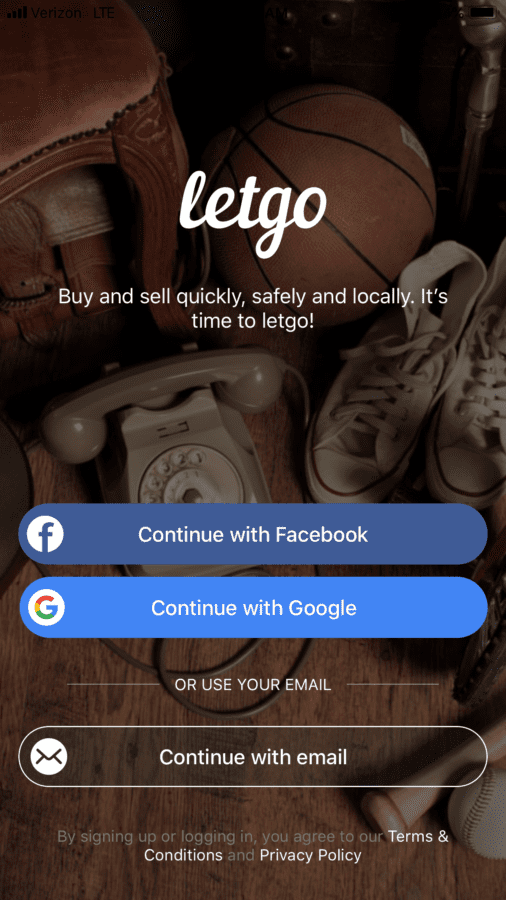
Selling Items
Letgo makes it really to create listings. Just follow this easy process:
- Tap the camera icon to open the camera.
- Before the camera opens, you’ll be prompted to indicate what kind of item you’re listing. The choices are cars, other vehicles and parts, services, housing, or other items.
- Once you’ve taken a picture, your listing is all set! You’ll then have the option of adding a price. Otherwise, you can list the item as “free” or “negotiable.” Letgo can also automatically post your listing to Facebook!
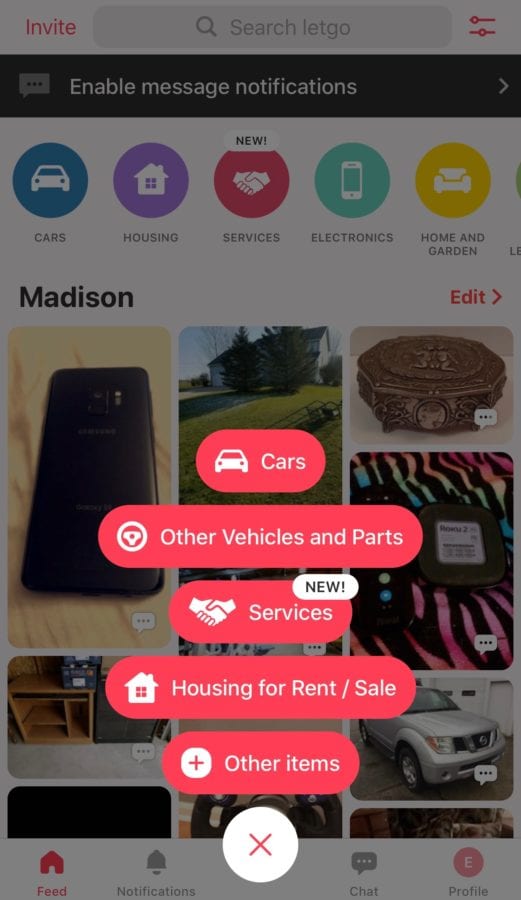
One feature of Letgo I found to be really clever is that the camera has image recognition can detect what you’re taking a picture of, and it can then automatically categorize the item and suggest a price based on what similar items have sold for.
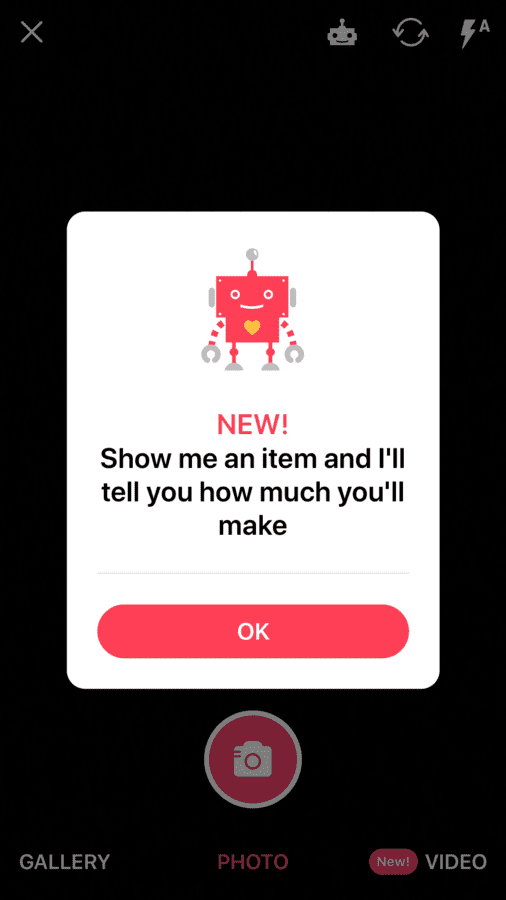
Letgo will also automatically create a title for you, but you can optimize the title, as well as add more details to make it easier for your item to be found.
Once your listing is posted, you’ll be able to see it in your profile where you can choose to “feature” it, share it on social media, and see how many people have viewed the item.
Once your item is posted, you simply wait for potential buyers to message you with an offer. Letgo has an in-app chat feature that is super easy to use. You might find someone willing to pay your asking price, but keep in mind that haggling is pretty common for online marketplace platforms such as Letgo.
As a note, there are some items you can NOT sell on Letgo. These items include adult content, drugs and alcohol, animals, food, and weapons, among other things. You can see the full list in their community guidelines.
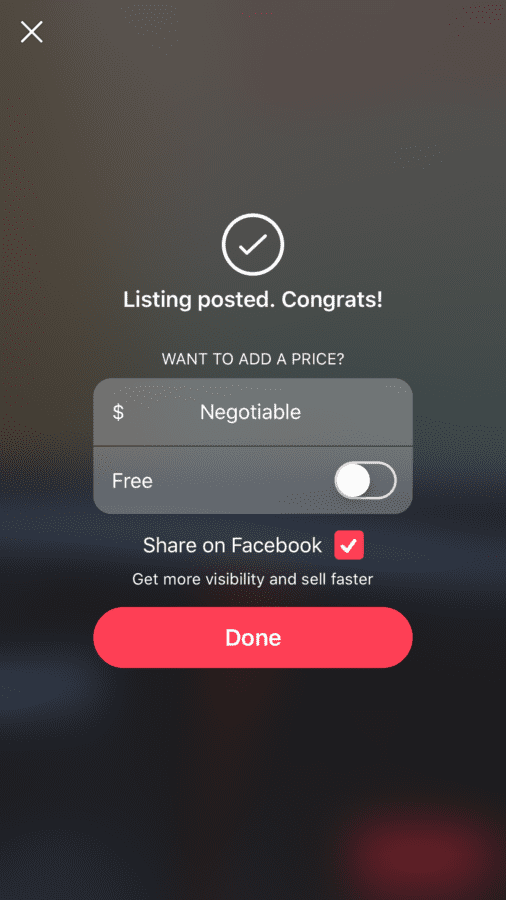
Getting Paid
As was mentioned above, Letgo is an app that is meant to help you sell locally. Because of that, the transaction is completed offline, presumably when you meet up with the buyer to hand off the item.
This might seem inconvenient, but keep in mind that this means the app isn’t taking any percentage of the sale. They also don’t charge any fees for listing items, making the app 100% free to use.
Buying Items
The process for buying items on Letgo is just as easy (if not easier) than the process for selling. When you open the app, you’ll see a feed of items available in your city. You can browse the items in the feed, or use the search bar at the top to search for the specific item you’re looking for.
Once you’ve found your item and opened it, there’s a chat box at the bottom where you can contact the sellers.
As I mentioned, Letgo does not facilitate the actual sale of the item, meaning once you’ve found your item, it’s up to you and the seller to finalize the sale offline.
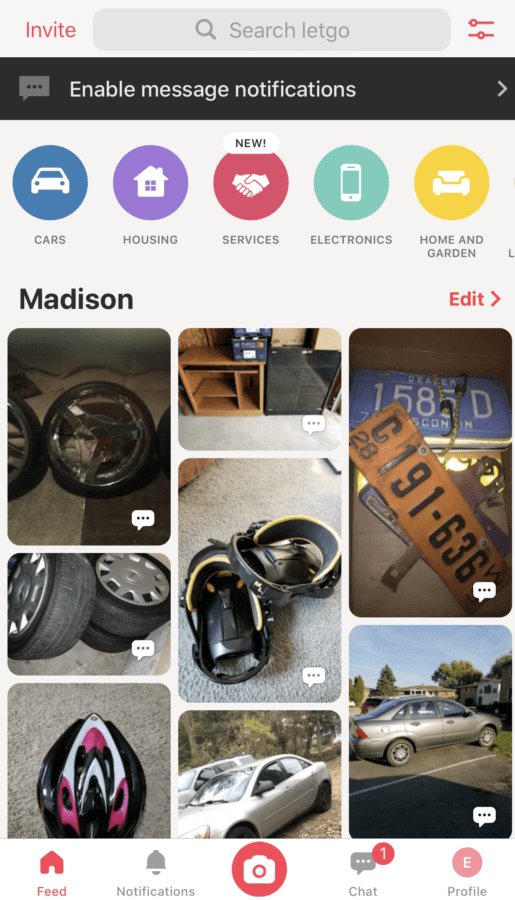
What’s the Verdict?
Letgo is one of the most popular (if not the most popular) buy and sell marketplace apps out there. Because of this, you’re pretty likely to find someone to sell your item or find the item you’re looking for as a buyer.
The interface of the app is super easy to use.
As long as you’re okay buying and selling locally and meeting up with someone in person, then you really can’t go wrong with this app!

Other Apps Like Letgo
Letgo may be one of the most popular apps for buying and selling unwanted items, but it certainly the only one! Here are some alternatives that are available:
OfferUp
OfferUp is pretty similar to Letgo. The process is pretty much the same: you list your item, and then meet up with buyers in person to finalize the sale. Because of this, OfferUp also doesn’t have any fees.
The one downside to OfferUp versus Letgo is that OfferUp doesn’t have as many users, meaning you may be less likely to find a buyer for your item.
You can also check out this more comprehensive comparison of Letgo and OfferUp!
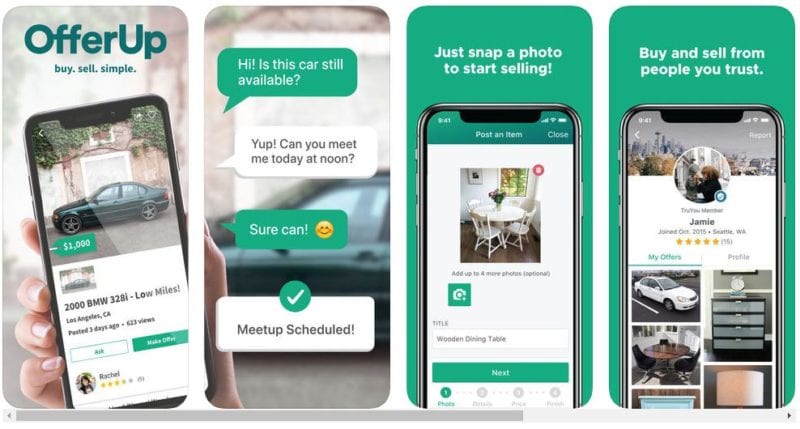
Decluttr
Decluttr is another online marketplace app, but it works a bit differently than Letgo.
One of the big benefits of Decluttr is that you aren’t doing all the legwork yourself. You sell your items to Decluttr, and then they take it from there. This means its all done online (minus you boxing up the item to ship), you get paid right away, and you aren’t meeting up with strangers.
This is also a downside though. First of all, you aren’t setting your price and you’re giving up the ability to negotiate, meaning you might not get as much for your item. Decluttr also charges a fee to sell your items. By including a middleman, you’re keeping less of the profit for yourself.
Decluttr is also more limited as far as the types of items you can buy and sell. It’s mostly limited to CDs, DVDs, games, books, and tech items such as phones and tablets.
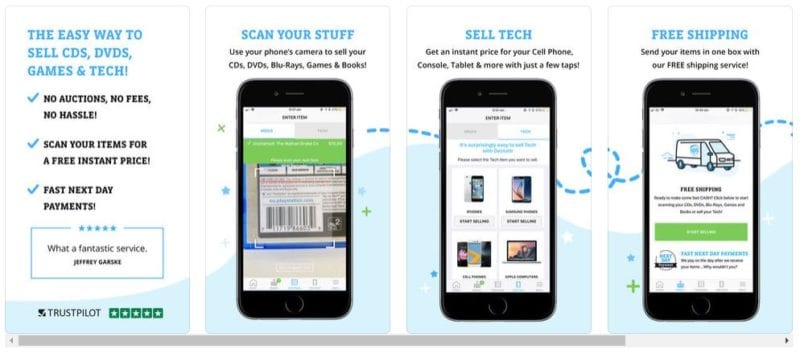
Poshmark
Poshmark is a fairly popular marketplace app, but it is specifically meant for selling clothes. The app allows you to buy and sell women’s, men’s, and children’s clothing and ship them anywhere through the app.
If you’re specifically looking to buy and sell clothing, then Poshmark is probably the way to go over other apps listed.
One of the big perks with Poshmark is that payments are protected, and they’ll give you your money back if the item you receive isn’t as it was advertised. They don’t release the payment to the seller until you confirm you’ve received your item in the condition in which it was promised.
Poshmark prides itself on being a platform that includes luxury and high-end items, so the protected payments are especially important.
For more information on Poshmark, you can check out this comparison of Poshmark and Mercari.
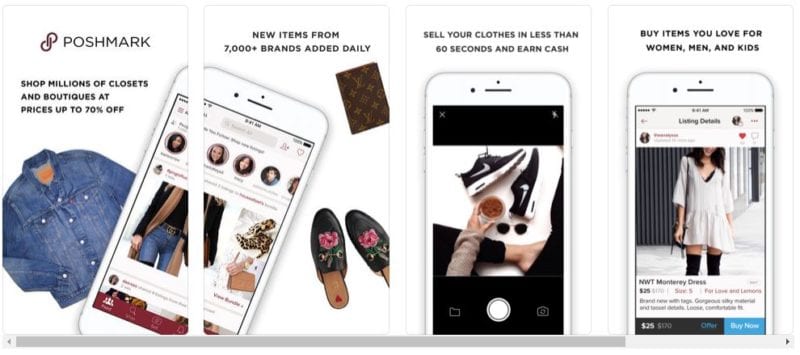
Facebook obviously wasn’t specifically created for buying and selling unwanted items, but its marketplace feature makes it super easy to do so.
Like Letgo, Facebook helps you to connect with people near you to sell your items locally.
Facebook has a couple of benefits over its competitors:
- Almost everyone has a Facebook profile, meaning you might be more likely to have your items seen by those who are looking to buy, and
- Because people are selling via their Facebook account, it’s easier to vet people to make sure you feel comfortable meeting up with them in person.
As a note, Facebook used to have a designated marketplace app. Now the marketplace is just located in the regular Facebook app.
CPlus for Craigslist
You’ve almost certainly heard of Craiglist, as it’s one of the original marketplaces on the internet. Craigslist doesn’t have its own app, but there are apps on the market, but there are third-party apps that connect with Craigslist.
CPlus is an officially licensed app that will allow you to search Craigslist listings and connect with buyers and sellers.
Since the app is meant for buying and selling on Craigslist, the sales process is the same as what you’d expect on Craiglist. Like Letgo, this means finalizing the sale off of the app and presumably in person.
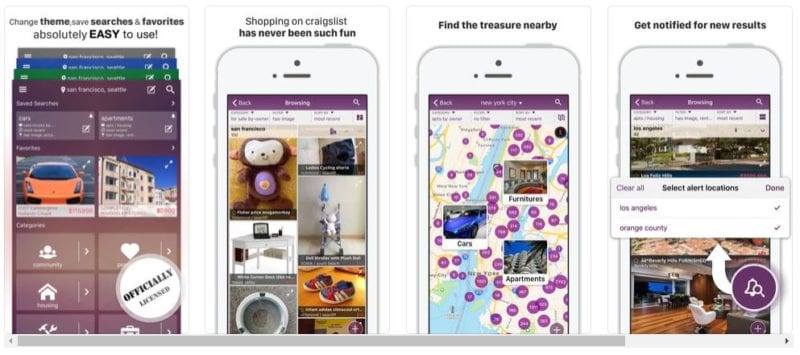
5miles
5miles is a bit different than some of the other apps we’ve discussed. You can use the app the same way you would use Letgo, to sell locally and then meet up with a buyer in person to finalize the sale.
However, you can also broaden the radius and sell anywhere in the country. In this case, the app has a process for shipping and finalizing the payment.
Being able to sell anywhere might be a perk, but it does come at a price. If you’re using the app’s shipping and checkout features, you’ll end up paying a fee.
In addition to a wider radius, 5miles has a verification process before you can post an item for sale, which will hopefully help to cut down on spammers.
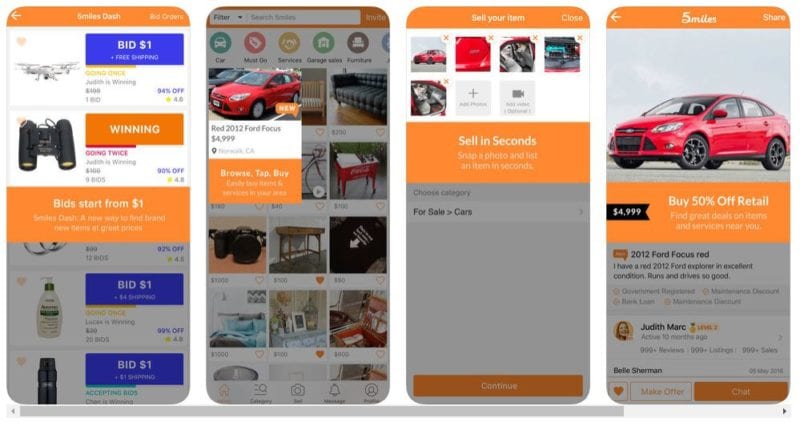
VarageSale
VarageSale, like Letgo, is meant to help you buy and sell items locally.
One of the things that differentiates VarageSale from its competitors is that you have to connect your VarageSale account to your Facebook account so that buyers can see your full name, photos, mutual friends, etc. This will allow you to feel safer meeting people in person.
To find more place to sell your stuff online, you can check out our article with 10 places to sell your stuff online.
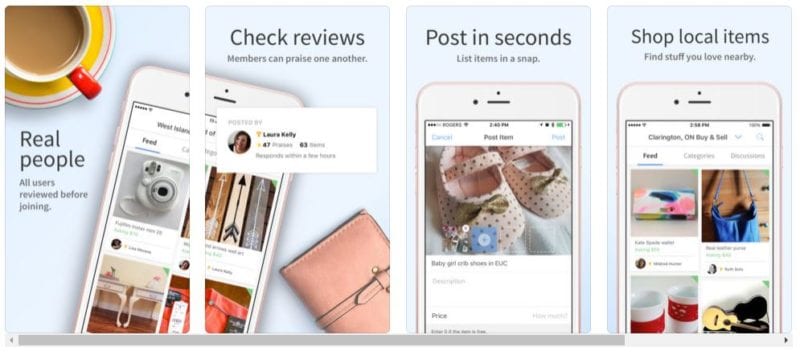
Tips for Selling Online
Choose a Platform
Choosing the platform is the first step, and luckily we’ve made that easier by laying out the major options. Determine what you’re selling and whether you want to sell locally or nationwide, and that should help you narrow down your options.
As we’ve discussed, Letgo is definitely one of the most popular apps available for selling your stuff locally.
Avoid Shipping
There are so many marketplaces available online that allow you to sell your items locally and exchange items for payment in person. As long as you’re doing so safely, being able to avoid shipping is a benefit to both seller and buyer.

Choose a Competitive Price
When it comes to buying items secondhand, people likely aren’t going to be willing to pay full price. Take some time to search around on marketplaces and figure out what other people are pricing similar items at so you can price your photos competitively.
In addition to choosing a competitive price, be willing to negotiate. Remember that these are items you don’t want or need anymore. If they’re truly valuable, you might consider selling them in a different way.
Anytime I’ve sold items online, interested buyers have negotiated price, and I’ve done the same whenever I’m buying something online.
Take Good Photos
Photos are so important! We live in a super visual world. And since people are shopping for used items without being able to see them in person, they’re way more likely to say yes to an item where they can really get a good look at the quality.

It doesn’t have to be a professional photo, but here are a few things to keep in mind:
- Lighting! If possible, try taking a photo in natural light. If you’re indoors, take it near a door or window.
- Make sure your photo isn’t blurry.
- Make sure the item is clean. This may seem minor, but if you’re looking at two items that are almost identical, except one looks dirty, which are you going to choose?
- Use a clean background. If there are a bunch of other items in the picture, people might be confused as to what you’re actually selling.
Use Keywords
Keywords are how people are going to find your product, so try to title your item exactly as someone would search for it.
As a personal anecdote, earlier this year I sold a loveseat via a marketplace app. I originally titled the item as a loveseat and didn’t have a single person interested. I changed the title and labeled the item as a small couch, and immediately started getting messages.
That should show you how important keywords are!

Be Honest
When you’re listing an item for sale online, be honest with people about what they’re getting. Don’t exaggerate the condition of the item. If it’s in bad shape, people are going to see that when you make the exchange. And they aren’t going to hand over money for something that is obviously not in the condition in which it was advertised.
Be Responsive
When someone is shopping for a used item online, they probably aren't reaching out to just one seller. They’re contacting a bunch of people selling similar items!
In the end, they’ll probably end up buying from the person who responds first, so make sure to respond to potential buyers as quickly as possible.
This means turning on push notifications for whatever app you end up using!

Safety First
A lot of these marketplace apps will require you to meet up with someone in person to finalize the sale. Because of that, you should be cautious and make sure you aren’t putting yourself in an unsafe situation.
Here are a few tips for staying safe when selling items online:
- Try meeting in a public place. For items that you can easily transport, you’ll both feel more comfortable meeting in a place with other people around.
- If you must have someone to your home, make sure someone else is there with you.
- If you’re going to someone else’s home to make the exchange, don’t go inside alone. Small items can easily be exchanged at the door without having to go inside.
In Conclusion
Whether you’re looking to get rid of unwanted items or are in the market to purchase something for your home, there are tons of options available for buying and selling items online.
And if you're looking for other ways to make money besides selling your stuff, make sure to check out our other articles on making money!