Never Lose a Receipt Again with our Best Ways to Store Receipts Electronically
Gone are the old shoe boxes filled with endless slips of paper. Today’s consumer is looking for a digital option to track and manage expenses.
According to a study by the American Bankers Association, four out of 10 Americans use online banking more than any other method. With this growing trend to manage our finances electronically also comes more options to best store and manage your receipts.
So whether you are a small business owner, a new graduate or a retiree keeping track of your expenses electronically has never been easier.
Want a fun way to earn extra rewards? Checkout:
- Freecash: Get paid to play fun mobile games and to download apps!
- Branded Surveys: Share your opinion to get gift cards and cash!
Why Should you Store Receipts Electronically?

It’s not only business owners who benefit from tracking and storing receipts. In fact, anyone can benefit from this detailed financial snapshot. Instead of sorting through piles of paper to find specific expenses, you can easily search by keyword.
The American Debt
Tracking and logging receipts can help you keep an accurate financial record. By keeping a close eye on your expenses, you can get a clearer image of how much you are spending each month.
👉 Related reading: How To Sell Internet Data And Earn Money
How well do you really know your spending habits? According to a survey from Gallup, two-thirds of Americans do not track their monthly spending. With the absence of a budget comes the danger to overspend and find yourself in debt.

Here is a breakdown of the percent of Americans in debt according to their generation gap:
- 80.9 % of Baby Boomers
- 79.9% of Generation X
- 81.5% of Millennials
Sadly, debt is a common occurrence in the average American home. The majority of Americans are not only currently in debt, but 73 % will pass away with some debt to their name.
According to December 2016 data provided to Credit.com by credit bureau Experian, the average debt including home loans was $61,554. Excluding home loans, the average debt was $12, 875.

Receipt Tracking Benefits for the Individual:
No matter how dire your financial situation may seem, there is an easy way to work towards improvement. It’s as simple as tracking your expenses.
Better Insight into Spending Habits
According to a survey of spreadsheet users by Tilley.com, those who tracked their expenses for three months, 93 % agreed that they had better insight into their spending habits. Would you be as tempted to online shop if you had to log each and every receipt? Would you spend as mindlessly or as much?
It Can Help you Make a Budget
You can’t create a budget until you know how much your spending.
When you aren’t aware of your spending habits you can budget too much or too little resulting in frustration and an inclination to give up.
Many people do not realize the actual amount that they are spending on key items. By first tracking your expenses you can get a sense of how much you are currently spending and which areas you may be able to cut back in.
Save money on groceries each month! Check out our best grocery rebate apps!
It May Help with Personal Relationships

Financial woes are a primary cause of friction. According to a survey by SunTrust, those who responded to say they had relationship stress listed financial issues as the primary cause. The first step in taking control of your financial future is often taking an honest look at how much money you are spending. Once you know your monthly expenses, you can evaluate where you may be able to cut back.
👉 Related reading: How To Save Money On Your Business Phone Service
It May Alleviate Stress
According to a survey by the American Psychological Association:
72 % of Americans reported feeling stressed about money in the last month.
By tracking expenses, keeping a budget and working towards your financial goals you are taking proactive steps to alleviate that stress.
Check out our best ways to budget.
It can Help Protect Major Purchases
Keeping a paper receipt for major purchases can be a crap shoot at best. After all, most receipts end up in the garbage, getting washed in your pockets or have ink that fades over time. Having a digital copy for your major (and minor!) purchases can help protect your investments.
Defective items that are returned without a receipt often are only good for a return or store credit. This is not always a great option if you are less than happy with the store products.

Check out the top online stores with the best return policies.
Tracking your receipts can also be a great way to track exactly how long the brand you bought stayed in good running order and how much was spent. Two great pieces of information to arm yourself with before you make your next purchase.
Advantages of Tracking Digital Receipts for Business
Tracking personal expenses is important for good financial insight and this is even more important in business.
Keep your Prices Profitable
Every business wants to stay competitive, but slashing prices can also cut into your profit margin. By accurately tracking expenses you can keep a closer eye on the cost and profitability analysis. For internal projects, keeping digital receipts logged can give a better picture of the return on investment.
Accurate Future Projections
Failure to properly track your expenses can cause errors in future budget projections.

Financial Responsibility
As a business owner or manager, you likely have a team that is basing their livelihood on the success of your decisions. Keeping a close eye on the bottom line can help avoid unforeseen financial losses and downsizing.
Understand Employee Spending
Digital receipt tracking can help manage employee spending and increase accountability in real-time. This is especially important as a survey by Capital One found that almost 50 % of employees who use their own money to pay for expenses fail to claim the entire amount back. While this may sound like a potential win for businesses, it actually makes it harder to accurately project future costs.
Greater Ease in Tax Preparation
When tax times comes around instead of sorting through and organizing a shoe box or file folder full of receipts, many software options allow you to input your receipt information directly into tax software or a spreadsheet.
👉 Related reading: How to Make Money Selling Art Online
Which is the Best Way to Organize Receipts Electronically?

With so many benefits to storing your receipts digitally, the big question becomes which is the best (and easiest) method to start your journey of fiscal organization.
Use the Cloud
The first option is to utilize the Cloud in order to store your information online. Many online software packages will utilize the cloud to allow access to your information as long as you have an internet connection.
These programs allow you to effortlessly create expense reports as well as import your receipts using your smartphone camera, SMS and email.
Many of these programs also allow your expense information to be exported into a spreadsheet or tax software like QuickBooks, Quicken or FreshBooks.
Mobile Apps to Organize Receipts and Expense Reports
With so much spending happening on the go, using a mobile app to capture receipts can be a no-brainer. Not only are you able to use your smartphone camera to capture expenses in real time but it’s more convenient than logging into a computer.
Many of the apps allow you to export your data to the Cloud to free up storage space on your phone. Some apps can import information from credit cards or phone scans and import it into organized expense reports for you.
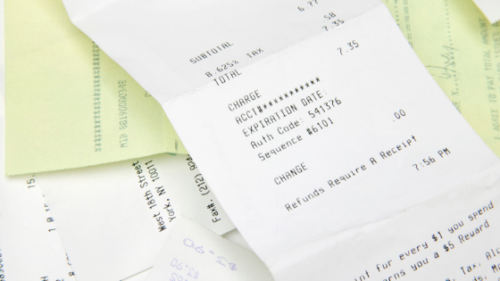
Receipt Scanning Software
If you have a large volume of paper receipts you can still go digital with receipt scanning software. Preparing tax documents and insurance claim information can be easily organized with many software options that can be used with a traditional desktop scanner. Small mobile scanners can also be used for purchases on the go.
Many of the software programs are able to be used with a Mac or PC. Often the programs are able to input information directly from the scanned receipt. This saves you from having to enter or correct any information.
Do you Still Need to Keep Paper Receipts?

The IRS has accepted digital (scanned) receipts since 1997. It is important that the receipts are legible. If the IRS requires proof of purchase, they need to be able to read the vendor’s name and address, date of purchase and amount paid.
Our Favorite Receipt Tracking Apps
Losing receipts is easy to do, but tracking them on the go with smartphone apps makes it easy to track receipts and expenses. Not only can you capture and upload your receipts with your camera, but you can also track expenses in real time. This can help you keep a more accurate log of your expenses and a closer eye on your budget.
Available as both a mobile app and online software, Expensify is able to import information directly from a credit card or mobile phone scanner. This information is then inputted into expense reports which saves you time. The basic package is free for individuals and allows for five smart scans a month. You can upgrade to an unlimited package for only $5 monthly.
With this mobile app, paper receipts can be captured using the camera from an iPhone, Blackberry or Android phone and then uploaded into an excel spreadsheet. The cost, date and merchant information is then categorized to make it easy to accurately track expenses to help prepare tax documents and maximize your tax return. Corporate business customers have the option to have their spreadsheets imported into programs other than Excel.
The free download includes three spreadsheets with up to 10 scanned receipts in each report. If you choose to continue to use the program the annual cost is $120.

Quickbooks
Quickbooks is a great app for the entrepreneur. You can capture your paper receipts using your camera’s phone and then attach them to an expense or invoice to minimize your paperwork and save you time when preparing tax documents.
The app also offers a simple search function to easily and quickly locate a specific receipt at any time. You can also connect Quickbooks to your bank account, credit card or PayPal account to make sure that every dollar you spend is accurately accounted for.
You can also send invoices and get paid via credit card, debit card, Apple Pay, PayPa,l and other methods. Quickbooks can process the payment and transfer the funds into your account. Once the payment is processed, the funds will be recorded in your books.
Monthly plans start at $5 a month.
One of the biggest benefits of using Shoeboxed is the versatility available in methods for organizing receipts. You are able to scan and email receipts to a Shoeboxed account. You are able to capture paper receipts with an iPhone camera. If you prefer to have the work done for you, there is even an option to send in your paper receipts to have them scanned and stored for you.
Shoeboxed online software can create charts and analyze your spending. You can also export the data to Quicken, Excel, CSV or PDF. There is an option for a free trial and paid subscriptions start at $10 a month.

Receipts by Wave
Receipts by Wave is a free mobile app, available for iOS and Android. You need to be connected to the internet in order to input data as the mobile app uses the cloud to store your receipts. This is a good thing for those who don’t have storage space available on their phones.
Receipts by Wave allows you to categorize your expenses in a simple way and at absolutely no cost. A great option for those who want to store their receipts and expenses in a simple way without any additional expense.
This app is a great tool for small businesses who want an automated option for expense reports. It’s a great option for small and growing businesses who are seeking a simple way to manage employee expenses.
All you need to do is snap a picture of your receipt and an expense report will automatically be created. They also offer online training to learn how to use the app. The plans start at $8 a month per user.

Zoho Expense gets smarter the longer you use it. It has similar abilities to other receipt scanning apps but offers some fun innovations. Once you tag a merchant as a particular category (i.e. food and drink) the app will remember and automatically tag the next receipt. Zoho alerts you to possible duplicate entries and can input digital receipts from your inbox.
The free plan includes three users a month. It gives you 5 GB of receipt storage a month and 100 scans. You can upgrade to an unlimited package starting at $3 a user per month.
This handy app is only available for Android, not IOS, and does not currently offer cloud storage but is still a great option for capturing expenses on the go. You can use your smartphone to capture your receipts and turn them into PDFs. The information can then be relayed to the app and used to calculate reports. This app can support different currencies so it is great to take along during international travel.
The app is a free download with ads or $2.99 without.
Although this app is not able to create expense reports like many of the others on the list, it is a great way to take your life from chaos to organized and that includes your receipts. In addition to capturing your receipts, you can also store notes, voice memos, and photos.
There is a free plan to help you conquer the chaos of your every day or you can upgrade (which includes syncing your information to all your devices even if you are offline) for $10 monthly.

Available exclusively for iPhone, this app allows users to capture their receipts using their cameras and then exports the information securely to Google Drive. The interface is simple enough for even the most novice users. If you reach your expense limit or forget to pay a bill a reminder will be sent. The app is a free download but offers in-app purchases.
This handy iPhone app offers real-time tracking for receipts and spending. It’s a great download if you are eager to manage your personal or family expenses and want to finally tackle a workable budget. You can input your salary as well as deduct expenses to take full control of your finances. This app is free to download and offers in-app purchases.
There are pros and cons to each method of receipt tracking. Determining the best way to organize receipts electronically will be dependant on your needs.
Taking control of your finances can be a scary task. You have to face your current financial situation, determine your current financial needs, find a solution and set financial goals. No matter how hard it may seem to tackle your debt and face your spending habits, the reward of financial freedom is well worth it. Check out our guide to budgeting for a better financial future to take the first step now.
Continue reading:
- Where To Sell VHS Tapes: 6 Best Places To Sell Your Collection!
- 10+ Hilariously Accurate Uber Eats Memes
- 15 Best DoorDash Memes For Drivers & Customers




