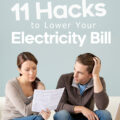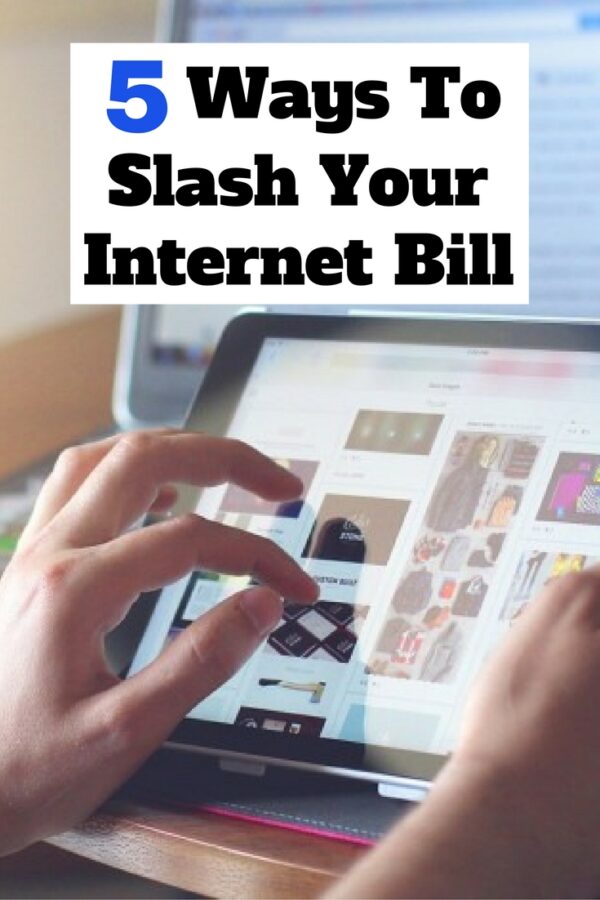
I rely heavily on the Internet but am not willing to plunk down $100 each month on access. While it's a crucial part of our lives, I am willing to bet that most people don't enjoy hefty bills. If you are concerned that you may be paying too much, it is time to weigh your use against the cost. Where do you begin? Here are five steps that will help you cut your Internet bill. Now you can save money and stay linked, which is the best of both worlds.
-
Evaluate your usage needs

Image source: maketecheasier.com Which sites do you log onto most often? What kind of activity are you participating in online? Many of us don't realize that we're paying significantly more for a stronger connection than we need. Providers spend time and money on advertising to create logos and campaigns to convince you that you need the fastest and best services available. While being able to download material in the blink of an eye sounds great, is it necessary? Unless you work from home and rely heavily on a speedy Internet connection, the answer is often no. Most of us can get away with basic DSL. Find out if you really need that faster internet connection at How-To-Geek (@howtogeek), and act accordingly. Trust me, your Facebook and Instagram friends will never notice your downgrade.
-
Compare prices
Image source: albertasupernet.caAnd continue comparing every year or two, since companies are constantly competing to offer the best new deals. Just keep in mind that your town or district may only have access to specific companies, so your options may be limited depending on where you live. Nonetheless, it never hurts to be informed. TopTenReviews (@TopTenReviews) lists the top providers from 2016, including plan and pricing information on easy-to-read charts. Compare the lowest prices from each company and select from those that service your area.
-
Bundle your bills
Image source: endtimes-news-alert.comDo you pay for phone service, cable, and the Internet separately? Do your husband and kids have individual cell phone plans? Most tech services offer bundle packages that can reduce the amount that you will pay each month. This article from the Wall Street Journal (@WSJ) can help you decide if bundling can help you save a bundle each year.
-
Buy a router instead of renting one
Image source: makeuseof.comHow much are the rental fees for your modem and router? Many fees range around $10 per month. This may not seem like much, but it definitely adds up over time. The key is taking the time to find the right one (and asking for help if you need it). This may not be the best option for anyone with short-term living situations since routers are only compatible with certain providers. Either way, do your research. CNet.com (@cnet) offers a nice compilation of the best cheap routers on the market. For less than $50 (most of them are around or under $20), these routers pay for themselves in a few short months.
-
Cancel your Internet at home

Image source: huffingtonpost.ca Be honest and ask yourself if you really need Internet access at home. Plenty of people can actually get away with canceling their memberships and relying entirely on free Wi-Fi. This is a great idea for those of us who work in an office. Some frugal writers even manage to work online without home Internet access. One example comes from The Minimalists (@TheMinimalists) who describe an increase in productivity since ending their subscription and relying on outside sources. The only reason I don't try this option is online bill pay (which is a lifesaver, in my opinion). If you want to avoid identity theft, a general rule of thumb is to avoid accessing financial sites through an insecure connection.
What do you think about this list? Do you have any additional tips to include? For me, shifting from fiber optic to DSL made a huge impact. I didn't notice a big difference while surfing since I don't need the super-fast connection. If you enjoyed this article, let me know and share it with your friends!